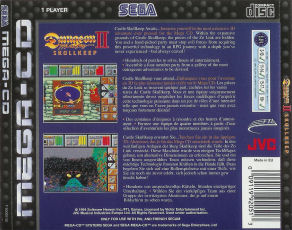|
Dungeon Master II - Skullkeep |
||||||||||||||||||
|
"Castle Skullkeep Awaits... Immerse yourself in the most extensive 3D
adventure ever presented for the Mega CD. Within the expansive grounds of
Castle Skullkeep, the pieces of the Zo Link are hidden. You and a
hand-picked party must stop evil forces from acquiring this powerful technology
in an RPG journey with a depth you've never experienced... but always craved!" "Hundreds of puzzles to solves, hours of entertainment." "Assemble a four-member party from a gallery of the most outrageous adventurers ever to be devised." |
||||||||||||||||||
|
|
|||||||||||||||||
|
|
|||||||||||||||||
 |
|
|
 |
 |
|
 |
 |
|
|
It's surprising that so few PC adventure
games were ported to the Mega-CD once the CD-ROM storage medium was available to
both. Dungeon Master II is one such game, but it sticks a little too hard
to its PC roots. After spending a couple of hours with it, the main
adjective that comes to mind is still "clunky". Software Heaven & FTL Games clearly had great trouble translating a keyboard and mouse interface to Sega's controllers. Performing actions within the game is a strange mix of clicking on-screen objects in the game world and graphical inventories. For example, to eat an item you don't just select it and get an "eat" option - in fact there are no action buttons as such in the game at all, you have to drag the food from the character's inventory to a picture of their mouth. To read a scroll, click on it in the game world window and drag to a character's inventory. Then go into that character's menu, drag the scroll from their backpack and into their hand, and the message will appear on the inventory screen. Now you don't need it anymore, exit to the game world screen. Click on the character's hand icon that has the scroll in it. Drag to the top half of the screen. Press A again to throw it away. All that to read a message! Don't even get me started on rotating tables so you can actually pick stuff up from them. In fairness, a few concessions have been made to the controls. Holding down C and pressing a direction moves your party that way rather than using the arrows in the bottom left. This is further enhanced with a six button pad as using "mode" + C rotates your facing, and the X, Y and Z buttons are available for you to program your own shortcuts. I just find myself wondering why on earth they didn't offer support for the Sega mouse. So into the game proper and the first thing to do is pick your party. Instead of a bland menu you get to stroll around a cavern filled wither heroes in sleep machines, and it's up to you to examine their stats and decide if you want them in your team or not. There's no guidance on their specific abilities, you must examine their stats, what equipment (if any) they come with, and decide for yourself if they'd be better as a magic user or front line warrior. In truth this means traipsing round the cavern with no guidance (the top left screenshot is how the game greets you), looking at everyone and then trying to remember where the ones you want are. It's not even straight forward to find your way out of the cavern. By all means provide me with hundreds of puzzles, just not in the first two minutes please. Once you find the ladder don't do what I did and move forward onto it - cue my front two party members walking blindly into the wall and losing one HP each. The battles are an odd semi-real-time affair. Whilst any character can only perform an attack once every few seconds, movement continues as normal, and enemies will move around the side of your party to attack members at the rear, or back out of range of an incoming blow - which of course you can too. Actually attacking anything is also a slow process - select the party member's weapon from the right hand panel, then the type of blow (slash, stab etc.) and repeat for each attack. But then there's always magic, right? Oh dear... Magic use is an integral part of any RPG or adventure, and everyone knows the importance of a wizard/mage/priest to the party for both attack and defense spells. Unfortunately the casting sequence in Dungeon Master II is so cumbersome you'd wish you hadn't bothered. Now pay attention, because here comes the science bit. To cast a spell you must select symbols, and the process of doing this costs mana, is even you select the wrong one and delete it. These symbols represent power, element, form and class/alignment, and there are 6 symbols for each. As you select them the symbols are lined up in the chant frame, and when all that's done hit A again to cast the spell. Make a chant that the game doesn't recognise and the spell fizzles out, taking your mana with it. Plus by this time the beast has ripped off your arms and is using them to play your ribcage like a xylophone. There is a very deep, and above all very good game buried in here. The graphics won't set the screen alight but do the job well enough, spot effects are also nothing special, and there's no music accompanying your adventure. Dungeon Master II is a good game with a lot to offer, and over time you do adjust to knowing how to best use the menus. If you can overcome the picky, clunky interface there's a lasting challenge to be enjoyed. |
||
| The spine card image above is a composite of the three sides taken through a sealed copy. Can anyone supply an image from an opened copy? | ||